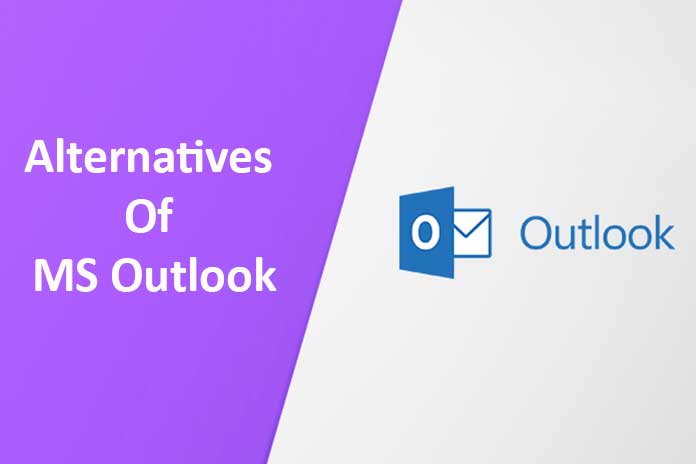Would you like to find an alternative to Outlook? We have put a few together for you.
Microsoft Outlook is one of the most widely used free email programs. But with a few updates, the layout and functions have also been changed a little. If you are no longer satisfied, you can look for an Outlook alternative without any problems.
- Outlook alternatives for the computer
- Outlook alternatives for smartphones
Outlook alternatives for the computer
Windows Mail / Calendar
Even though Microsoft provides Outlook itself, you can find an alternative in Windows Mail. Mail has been on every Windows PC since Windows 8. All you have to do is set up your email account there. Then you can access all correspondence from the computer.
Windows Mail gives you all the basic features of email management software.
Windows also has software called Calendar. Here you can plan your appointments. So you also have an Outlook alternative for this topic.
Both apps are made available by Microsoft free of charge.
Mozilla Thunderbird
Thunderbird was initially launched by the Firefox developer Mozilla. The project is now independent and open source. The range of functions is very similar to Outlook: You can integrate all your mail accounts here and access a calendar function. The program is free and is being developed by the community.
Thunderbird overview with two email inboxes and a news feed.
SeaMonkey
SeaMonkey is also an app from Mozilla. However, it has a much more extensive range of functions than Thunderbird, mainly designed for mail and calendar management. SeaMonkey, on the other hand, is an entire software suite. You can access an Internet browser and an email program free of charge, but you can also use a newsgroup client, IRC chat and feed reader, among other things. Also, the software can be adapted and supplemented with add-ons.
At first glance, Seamonkey looks a bit getting used to. After all, it is also a browser. Click on the letter symbol at the bottom left to access your inbox.
Apple Mail (for Mac)
Apple Mail is the default email program on macOS. Here you can use a uniform inbox for all your email addresses. The app is provided free of charge by Apple. It does not contain a calendar. However, you can use the standard Calendar under macOS. This will then be synchronized directly with your other Apple devices.
Apple Mail is the most accessible alternative for your Mac.
Mailbird
Mailbird is a paid email program. You can choose between annual tariffs or one-off payments. The one-time costs are € 69. The yearly price is between around 2 to 4 euros per month – depending on the package. However, there is also a free trial version so that you can try Mailbird first without any obligations.
The range of functions here includes a uniform inbox for your emails, the integration of other apps such as Google Calendar or Facebook, various search functions and a translation tool.
Outlook alternatives for smartphones
There are also alternatives for the Outlook smartphone app. In most cases, email providers also offer their apps for smartphones. For example, you can download the “Gmail” app or the “GMX Mail app” directly from the Playstore onto your smartphone or iPhone.
Also, many devices have pre installed mail management apps. On the iPhone, it’s an app called “Mail”. Android devices have either “Gmail” or an app called “Mail”. There you can link your email account and then access it directly from your smartphone.
The calendar function of Outlook can also be replaced on the mobile phone. Here you can access preinstalled apps again. Every iPhone already has its Calendar. You can use the Google Calendar app for this on Android devices.